Add multiple TXT record on Route53 - 7-Views
Add multiple TXT record on Route53
You want to set up TXT record for both Amazon SES and Mailgun?
Currently TXT record for my domain example.com looks like this:
TXT example.com.="amazonses:GQxg09o5paN/HJqx2rOIXbEOQuOyOqcH"
and you want to add Mailgun SPF record:
TXT example.com.="v=spf1 include:mailgun.org ~all"
then you need to add multiple TXT record on Route53:
Fot that, In “Value” text field paste the first value, press ENTER on your keyboard, then paste the second value:
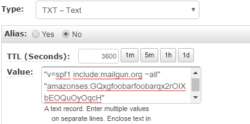
After that, this is how the results look:
;; QUESTION SECTION: ;example.com. IN TXT ;; ANSWER SECTION: example.com. 3600 IN TXT "amazonses:GQxgfoobarfoobarqx2rOIXbEOQuOyOqcH" example.com. 3600 IN TXT "v=spf1 include:mailgun.org ~all"